The digital whiteboard is the perfect tool for student assignments! Whiteboard recordings allow the teacher to monitor students' progress, and students to ask questions at specific points of the recording.
(All teachers and students need to make this work is an Apple or Google tablet and access to either Explain Everything Basics or the subscription-based Explain Everything Interactive Whiteboard.)
All it takes are 3 simple steps to document your students' thinking. Let's get started!
Step 1: Students record their assignments.
Students press Record to begin. If they make a mistake, no worries! The recording can be overwritten by tapping Rewind and use overwrite mode to record again.
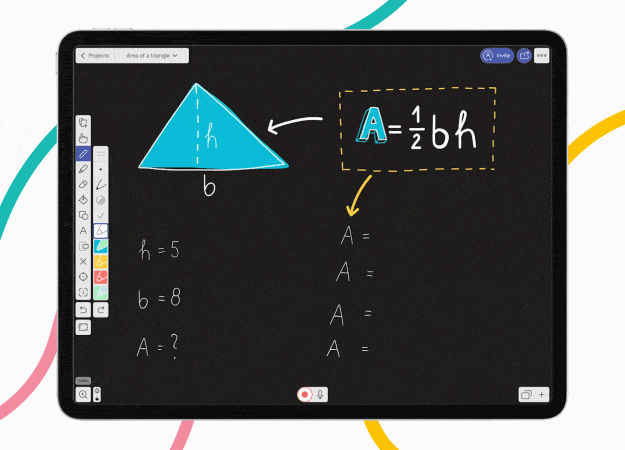
Step 2: Collect products from student devices.
Ask students to share their projects when they're ready. They can do this by tapping Share and then Export -> Project. The project can be transferred directly via email or using your school’s repository or learning platform.
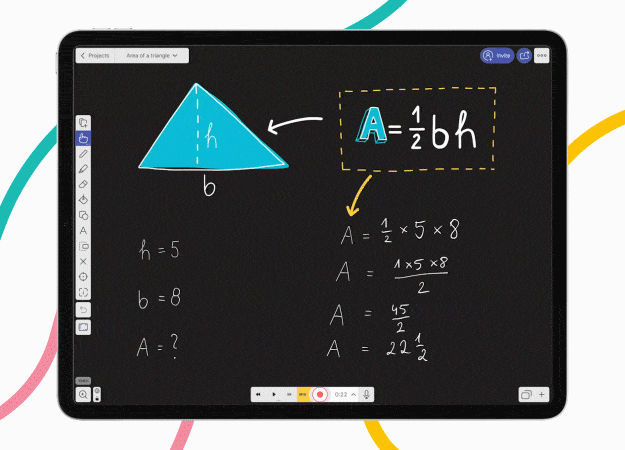
Step 3: Review and add suggestions to the student’s recording.
Give your students some great personal feedback by following these steps:
1. Tap MIX and switch to the Insert mode of recording, which will extend the existing material by adding everything you say or do to the canvas.
2. Play the student’s recording and stop it when you feel your contribution is needed.
3. Press Record and provide your input to enhance the project.
4. Play the rest of the student’s project. Repeat steps B-C as many times as you need.
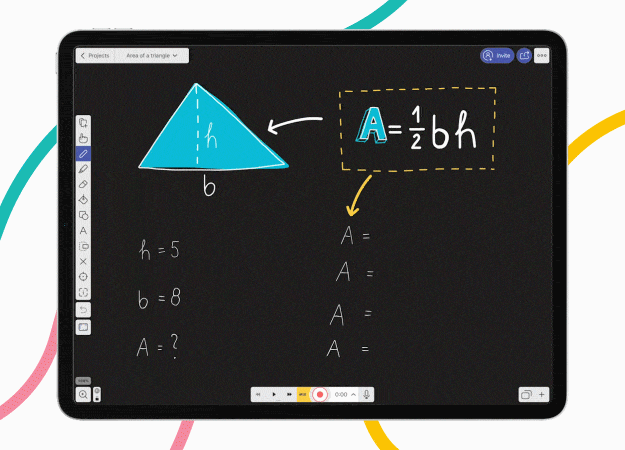
Step 4: Share your feedback directly with the student as a video.
— When using Explain Everything Basics, press Export -> Video. After the rendering is completed, share the file using your school’s repository or learning platform.
— When using Explain Everything Interactive Whiteboard, press Export -> Create Web Video Link and share the link with your student via email or other communicator. Video rendering will be handled off-device.
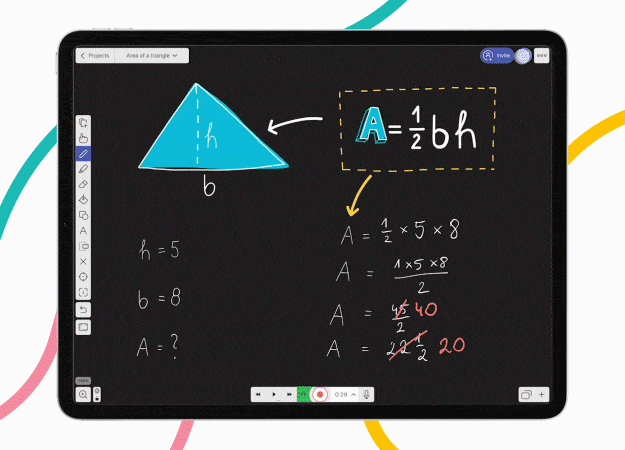
The steps above allow you, as a teacher, to truly understand your students' thought process, as well as provide suggestions in a rich video format. Recordings allow student progress to be easily documented and shared with parents, too.
All of this using just one tool. Pretty cool, huh?