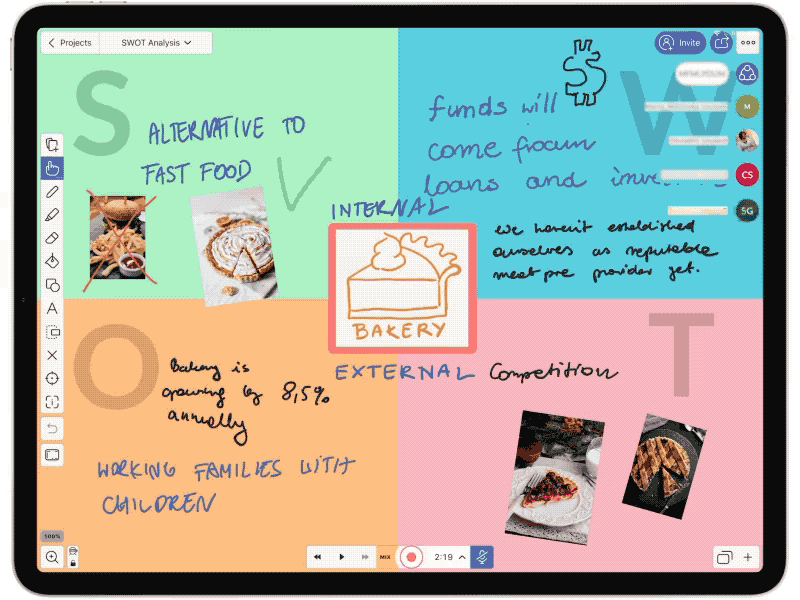Any collaborative session can be recorded to keep absentees in the loop or for reference later on. Creating a concise video of what was discussed is a great way to do this. Here's how:
Step 1: Tap Record to record every action you take along with your voice. Summarize what was discussed.
Step 2: Tap Share and then Create Web Video Link. This will make your recording available as a video stream under the link.
Step 3: Share the web video link you've created with absentees, or even all of the meeting participants if you want to re-emphasize session findings and boost recollection. The link can be shared via email or any other communicator on your device.
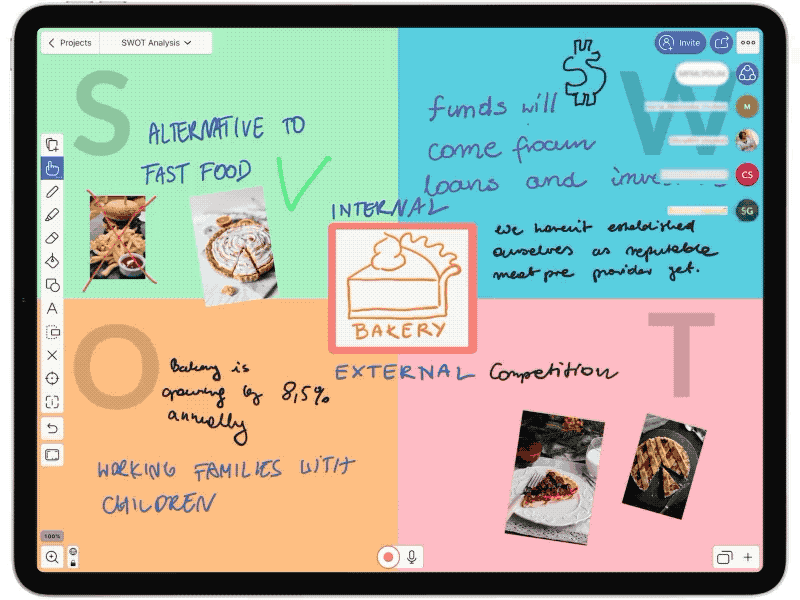
And voilà! Any team member who was unable to participate will be able to stay up to date with all developments.
After sharing your video, you can also remove the recording from your cloud session, as it is not necessary for the web video link to work. To do this, just tap the Slide sorter and select Remove recording.