The Primary Years Programme (PYP) Exhibition is the opportunity for students to share the knowledge they've acquired over the course of their primary education. It's seen as an essential part of the IB (International Baccalaureate Programme) Primary Years Programme Curriculum Framework. It draws on all the things students have learned, the attitudes and behaviors they have developed, as well as the skills students have developed over their entire schooling experience. In order for the PYP Exhibition to be successful, it needs to be facilitated to support parents, students, and mentors.
The PYP requires research, analysis, reflection, and team collaboration, and is followed by a presentation of the students' findings and conclusions in front of their school community.
As the most powerful digital whiteboard in the world, Explain Everything’s possibilities for supporting PYP projects are virtually limitless. Explain Everything can be used from project start to finish – from the brainstorming phase to the final presentation!
Step 1: Create a cloud project for your students and give them access by tapping Invite and sharing the project with a group of students via email or any other communicator installed on your device. Anyone with the link can edit the canvas, add their own content, etc.
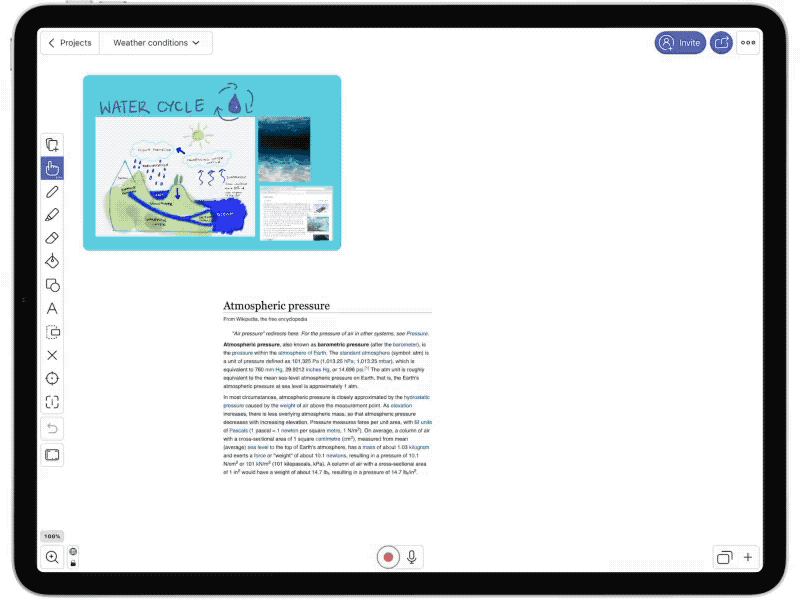
Step 2: Now that the your students have access to their project, you can take a step back and let them go at it. Kids learn new tech quickly, so they are sure to be whizzing all around that infinite canvas in no time. Explain Everything Whiteboard also gives them access to 1.5 million free stock photos they can use by tapping Add Media and then Image from Unsplash.
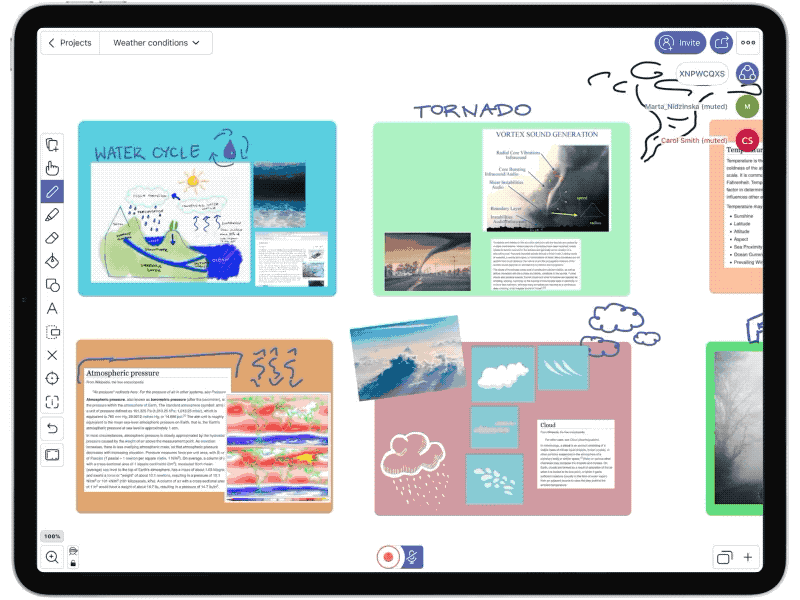
The kids can also create web video snippets to show parents the progress they've been making. Just make sure they remove the recording from the cloud project after they are finished recording for the day! To do this, tap the Slide sorter and then to remove recording from ALL slides. This way, parents watching the snippet will not have to watch and listen the whole creation process (who has time for that?), but will only see the final effect.
Step 3: It's showtime! Now that your students have compiled and prepared all of the information they would like to share, it's time for them to present it to the school community. Explain Everything Whiteboard allows the presentation to be conducted either on-site or remotely. Take a look at our article titled "Present using External Display" to find out how to do that effectively.
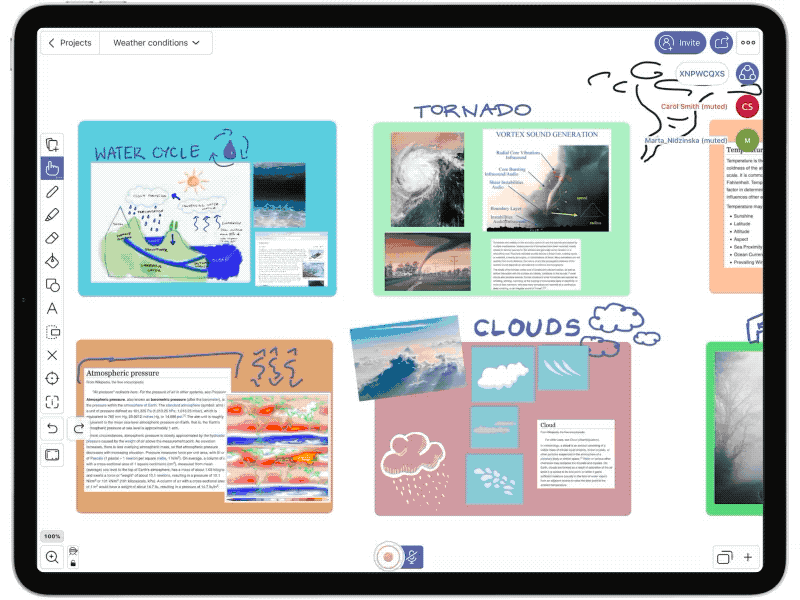
Looks like you're ready to help your students take their PYP presentations to the next level!
