The canvas of the digital whiteboard is the perfect space for ideating and expanding on yet-unstructured ideas. If you work in a team of creatives that loves to brainstorm together even when far apart, this is for you! Explain Everything Whiteboard is inclusive by design — everyone gets a say, everyone can add their thoughts, ideas and observations.
Ready to whiteboard together? A real-time whiteboard session is just 3 simple steps away!
Step 1. Create a cloud project. Tap Invite to let others access your project. Default permissions allow everyone with the access CODE to edit your project, but you can change that if need be.
Tip: Any cloud project CODE can also become a link if you add exp.ai/ as a prefix to it.
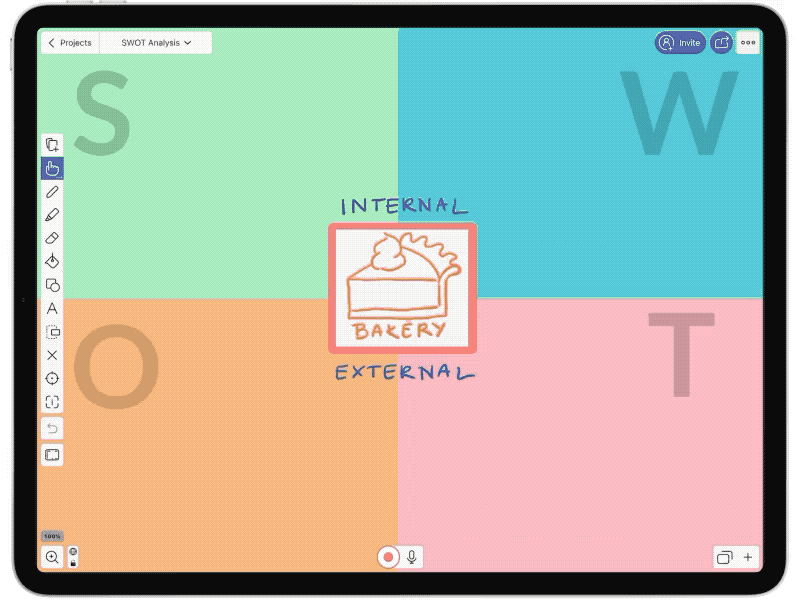
Step 2: Wait for the other participants to join your project, and then spend as much time as you need discussing ideas and whiteboarding together. Everyone taking part in the session will be on the list of participants and can converse with others by simply unmuting their microphone. Choose a preset collaboration scenario and customize collaboration rules and features.
Learn how to manage collaboration roles and make everyone follows you.
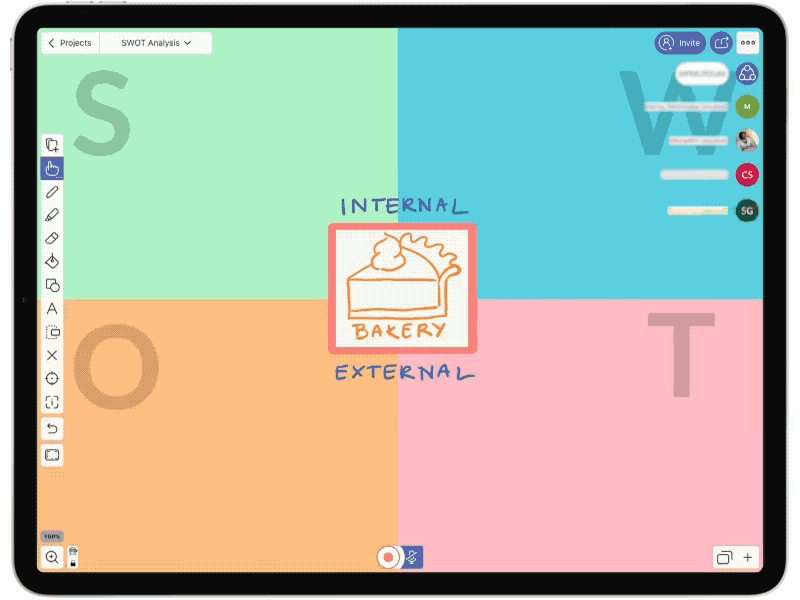
Step 3: You can also record the session to keep absentees in the loop or for reference later on. All you have to do is tap Record to record the entire session and every action taken during it.
Learn how to use the camera.
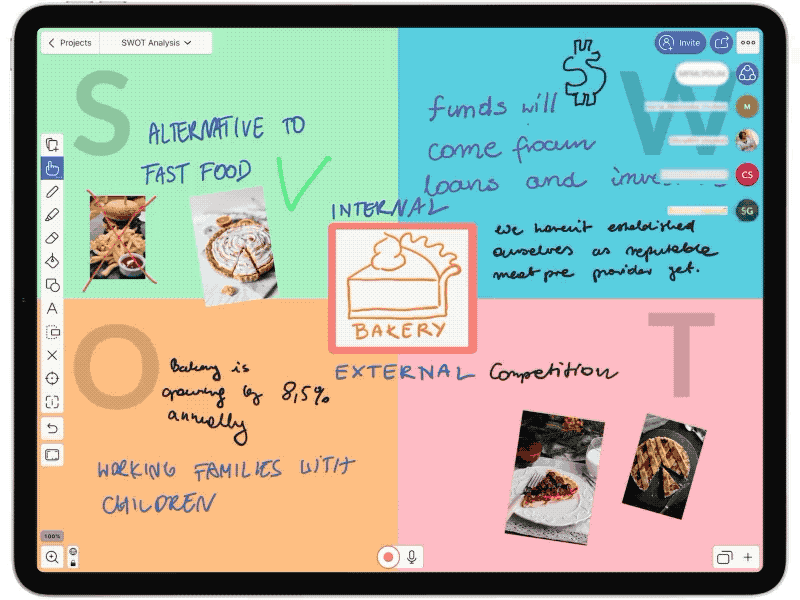
Remember that all changes stay in the cloud, no matter who added them. If a team member was unable to participate but needs to stay up to date with developments, no worries! Check out our other article about creating a video snapshot of a collaborative canvas for absentees.